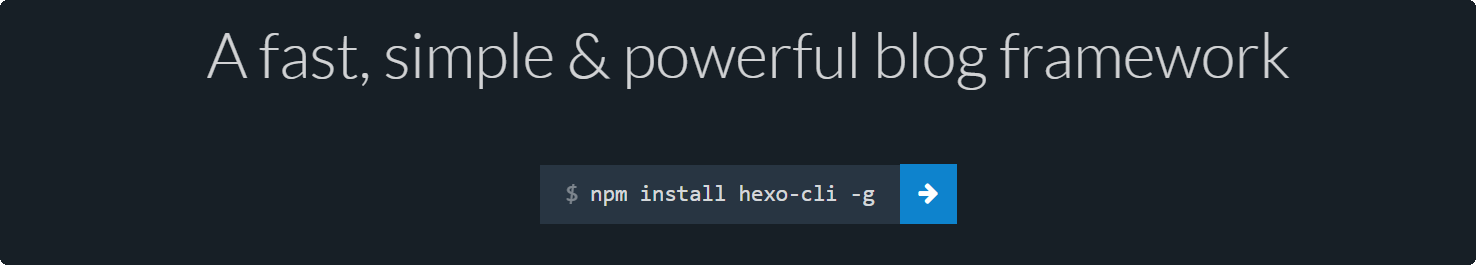
安装Git
设置user.name和user.email配置信息:
1 | git config --global user.name "你的GitHub用户名" |
生成ssh密钥文件:
1 | ssh-keygen -t rsa -C "你的GitHub注册邮箱" |
于GitHub SSH keys设置生产的SSH密钥。
安装Node.js
安装Hexo
1 | $ npm install -g hexo-cli |
安装Hexo主题yilia
1 | $ hexo clean |
修改Hexo目录下的_config.yml配置文件中的theme属性,将其设置为yilia,并启用:1
2$ cd themes/yilia
$ git pull
1 | $ hexo g |
部署至GitHub Pages
修改配置文件配置文件_config.xml:1
2
3
4deploy:
type: git
repo: git@github.com:******.github.io.git
branch: master
1 | $ npm install hexo-deployer-git --save |